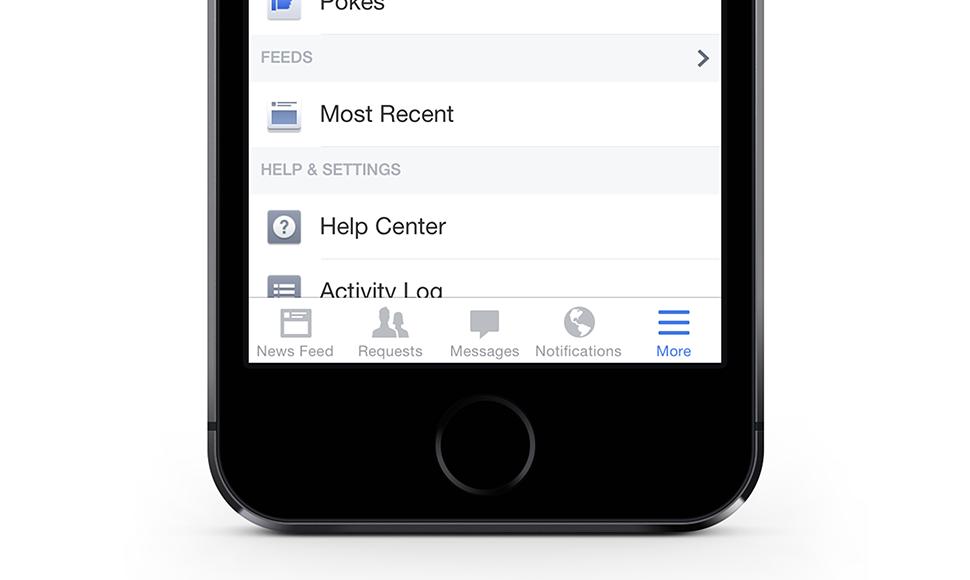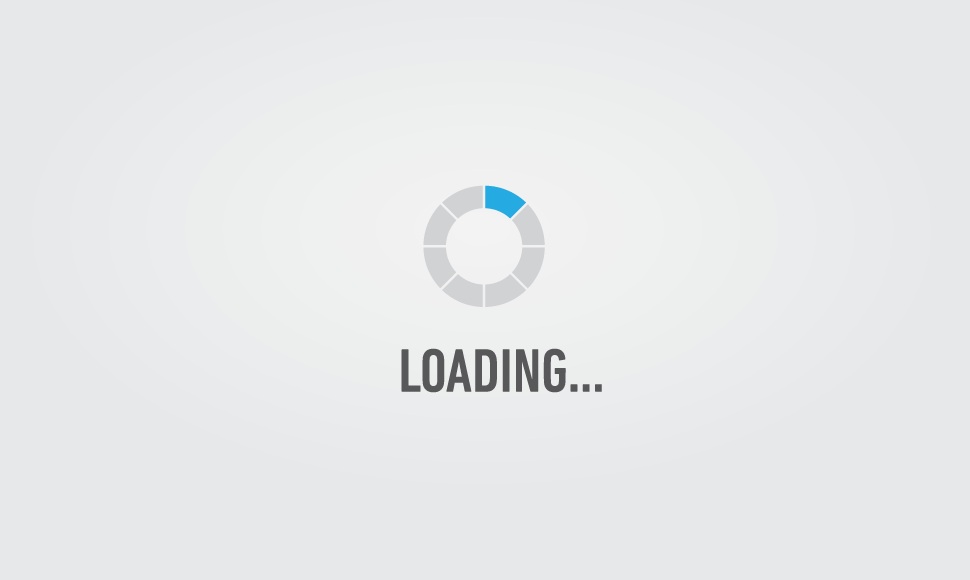It is hard to believe I have been a designer for almost twenty years. Over that time, I am proud to say I have consistently made my way up the industry ladder, stopping to take in the view on every floor.
From my early days as a junior designer to the last few years where I have held the title of design director. One thing has always been clear to me. Design is a team sport and we'll only get where we want to go if we are all there for each other.
When recently asked by an industry colleague, what I think it takes to be a good leader. I began to really think and hone in on my core philosophies and personal approach. Realizing it came down to a few key points.
Trust your team
Trust is everything. Yes, trust has to be earned. However, it's a leader's job to inspire and facilitate that trust in a team environment. This allows everyone to work efficiently together, accomplish mutual goals, and maintain a good morale while doing so. With trust, a leader can let go of day-to-day details and focus on maintaining the overall quality of work while thinking about the big picture.
Hire people that are better than you
If you employ people you consider more talented than you, you are more likely to listen to their thoughts and ideas, and this is the best way to expand on your own capabilities and build the core strength of your organization.
Keep your team continuously curious
Breeding curiosity keeps people on their toes and readies them to take on new challenges. With the speed in which everything changes today, a team must be agile. Always ready to look at the problems they encounter from different points of view.
Don't be afraid to call people on their bullshit
It's a hard thing to do and can sometimes be seen as a forceful act and disrespectful. But letting people know that you will hold them accountable by having them explain their decisions encourages them think about a problem from many different angles. Helping them to see the big picture and provide the best possible solutions.
Ask your team to only give 80%
The other 20% needs to belong to them for research and personal exploration. The greatest thing designers bring to the table is the ability to see the future. Figuring out where design is going next is much more important than becoming an expert on where it is now. Give your team space to experiment, fail, and learn from their experiences, peers and other industry leaders. The return on investment will be 110%.
Prepare your designers for their next job
As a design leader, it’s your responsibility to develop your team’s talent and help grow their careers. Keeping them down will only hurt their confidence and cause them to second-guess their decisions. Check in frequently and work with them to set achievable goals that help keep them inspired and motivated.
Create a safe place for people to fail
Failure is only failure if we don’t learn from it. And learning from mistakes is a part of professional growth. If your team doesn’t feel safe taking chances. How will they push the boundaries, move outside of their comfort zone and do their best work.